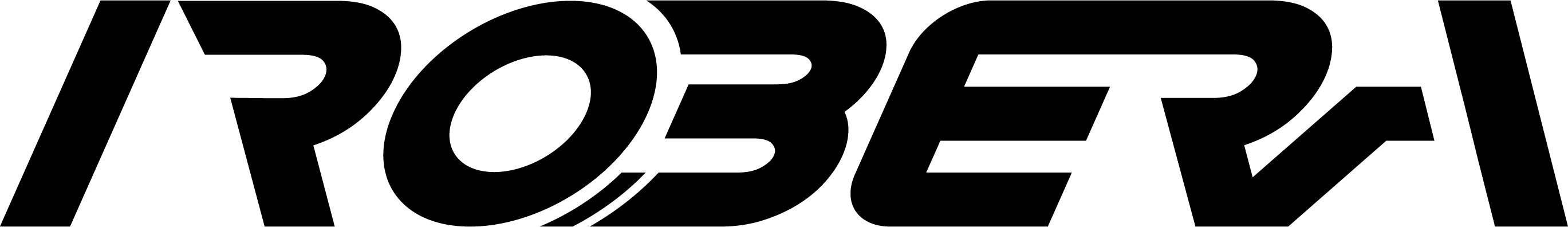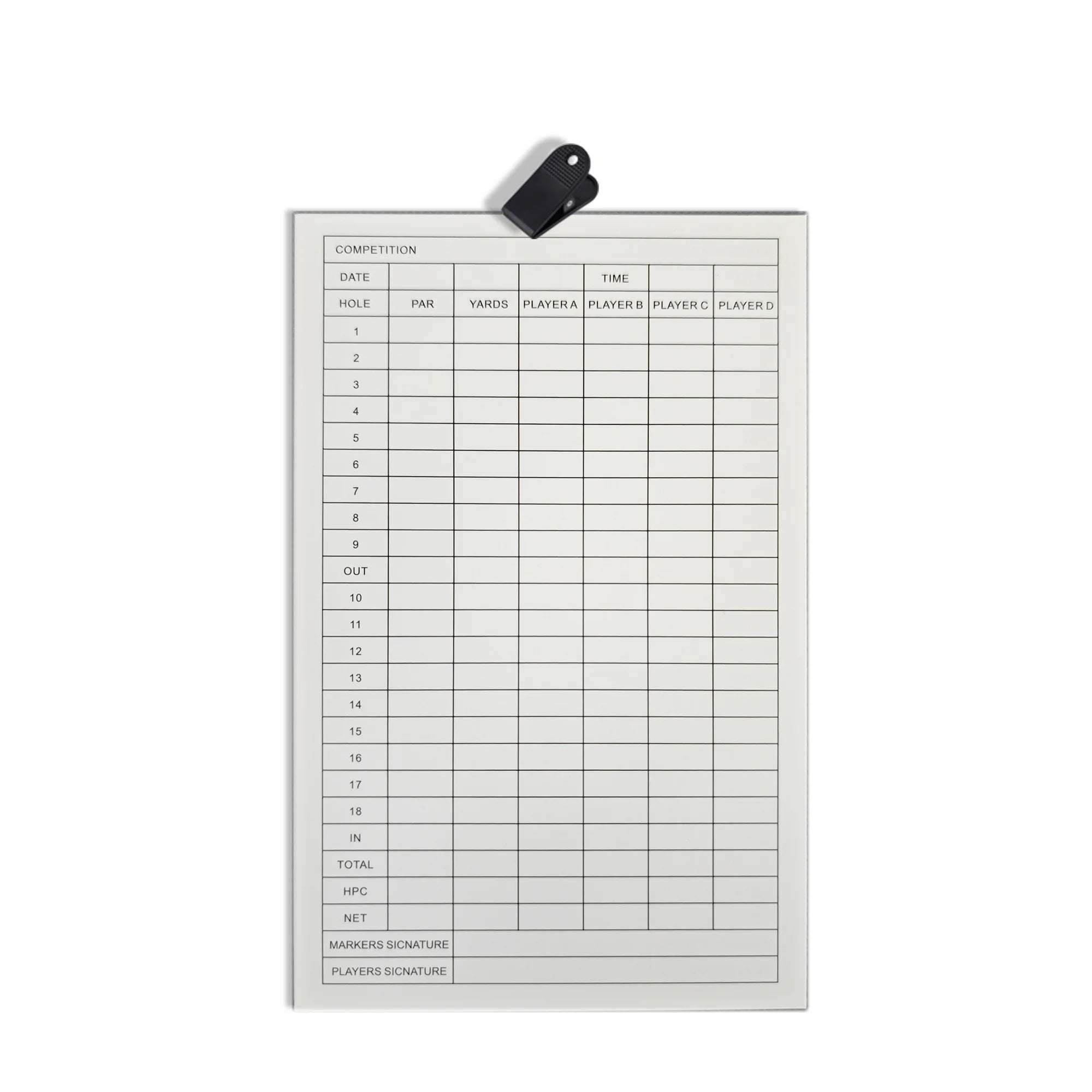Tablet for Robera Neo
The Robera Neo is a multi-functional device, featuring a military-grade LCD screen and phone capabilities via Robera App, making it far more than just a tablet.
Core Features:
Built-in Robera App: Access essential GPS map navigation services.
Map Navigation & Autonomous Drive:
How to Use: Simply tap the desired location on the map. The Neo will automatically drive there and wait for you.
Settings (via App): You can toggle features like Auto-Rotation, Auto-Recovery Follow, and Obstacle Avoidance.
Auto-Rotation (Stay Focused): Whether you're chatting with friends or navigating a bunker, the Robera Neo automatically tracks your movements and keeps an eye on you. When you move, it moves; when you stop, it stops.
Auto-Recovery Follow (Never Get Left Behind): If you're in follow mode and walk more than 5 meters away from the Robera golf cart (which often happens after swing), the cart will automatically resume following and find your position. You don't have to wait for the cart to catch up; just walk on, and it will track you down!
Speed Control Mode (Push & Follow):
Activation:
1. Push the side button once to enter Push Mode.
2. Press and hold the same button for a moment to engage the Speed Control Mode. The cart will then drive at the speed you push it.
Stopping:
If the cart drives too far away, use a hand gesture to stop it.
Straight-Line Driving: For straight-line movement, enable the "Straight-line hold" button within the app.
Hand Gesture Control: If you prefer not to use hand gestures to stop the cart, you can select the "Hand gesture pause" option.
Steep Hills Assistance: When pushing on steep hills, adjust the driving speed acceleration by using the "Launch acceleration" setting in the app (Low, Medium, High).
ACCESSORIES:
Tablet
tablet holder